If you’ve been following AI closely, you’ve probably noticed a shift. People aren’t just asking chatbots open-ended questions anymore. Developers, marketers, and product teams are leaning into a new trick called JSON prompting. It looks a little geeky at first—lots of curly brackets and key-value pairs—but it’s quickly becoming the go-to way to get AI to produce results you can actually use.
The idea is pretty straightforward. Instead of just asking for “a paragraph” or “a list,” you tell the AI to give it back to you in JSON. The output is neat, structured, and clean. Apps can actually read it without you cleaning up junk or copy-pasting around weird bullet points. In other words, no more guessing what the AI will spit out you know exactly what you’re getting.
What is JSON Prompting?
JSON prompting just means asking the AI to respond in the JSON (JavaScript Object Notation) format.
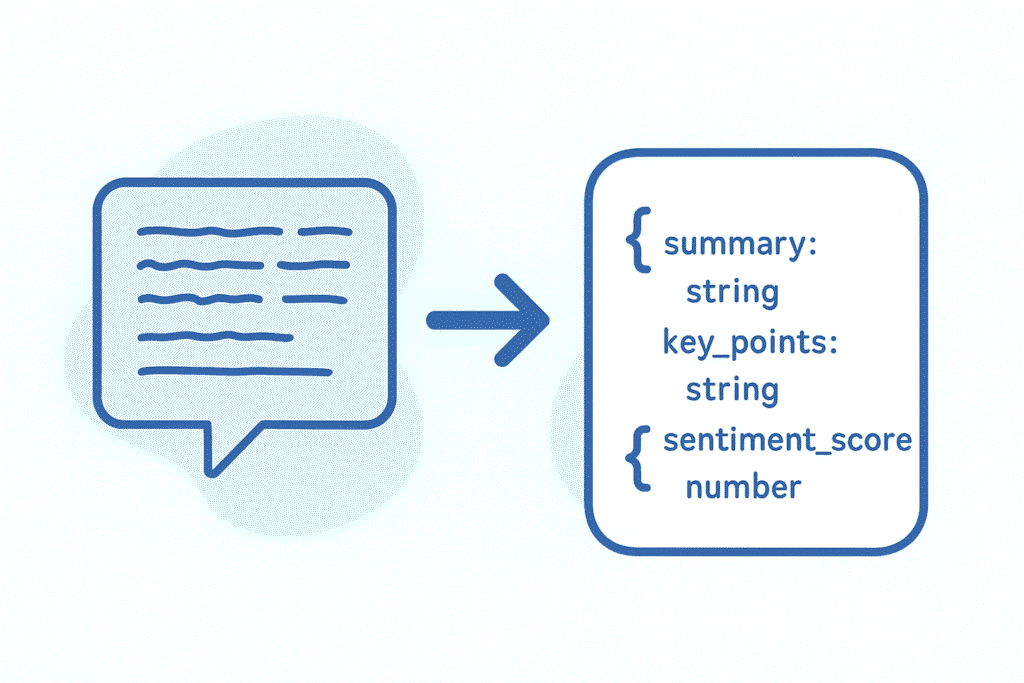
It is basically this super simple format with keys and values inside curly brackets. Developers love it, apps run on it, and now AI can use it too. Instead of hoping the AI gives you nice bullet points, you define the structure that you want, like:
{
"task": "summarize",
"content": "Article about renewable energy",
"output_format": {
"summary": "string",
"key_points": ["string"]
}
}The AI fills in the blanks, sticking to the format you asked for. This is different from the free-form, text-heavy responses AIs are used to. With JSON prompting, you’re not just talking to an AI, but you’re building an interface between human intent and machine-ready data.
Why JSON Prompting is Trending?
So why is everyone suddenly talking about JSON prompting? A big reason is predictability. AI is great at generating creative answers, but when you need something precise like a product description with three bullet points, or a customer ticket with a priority tag you can’t afford guesswork. JSON prompting makes outputs structured and predictable.
It also plays nicely with apps and workflows. Developers don’t want to parse text with regex scripts just to find a number hidden in a sentence. They want a neat integer in a JSON field they can plug into their code. That simplicity is powerful.
And let’s be honest: people are tired of AI outputs that ramble. JSON prompting trims that down. It’s not about killing creativity—it’s about controlling where the creativity shows up.
Key Benefits of JSON Prompting
- One of the biggest benefit is time saving. Before, you might have spent minutes cleaning up an AI answer so it could fit into a spreadsheet or database. With JSON prompting, the output is ready the second you get it.
- Another perk is that you can ask for multiple things in one shot. A summary, a sentiment score, a list of themes—normally you’d need three separate prompts. JSON prompting lets you bundle them into one response.
- And of course, there’s the business angle. For teams building apps, dashboards, or customer-facing tools, JSON prompting brings a level of reliability that text-only prompts can’t. It feels less like chatting with a bot and more like calling an API.
Real-World Use Cases of JSON Prompting
1. Coding / API Integration
Instead of a long explanation, you get machine-ready data (true/false, numbers, strings) that can directly feed into logic for your app.
{
"task": "analyze_api_response",
"response": "{ 'status': 200, 'data': { 'users': 142 } }",
"output_format": {
"status_ok": "boolean",
"user_count": "integer",
"notes": "string"
}
}2. Marketing Content Generation
Marketers use it to crank out campaign copy in a structured way—headlines in one field, hashtags in another. No need to sift through paragraphs of fluff.
{
"task": "generate_marketing_copy",
"product": "Noise-cancelling headphones",
"audience": "college students",
"output_format": {
"tagline": "string",
"social_post": "string",
"hashtags": ["string"]
}
}3. Data Analysis and Sentiment Scoring
Data teams love it for feedback analysis. Instead of manually sorting through survey answers, they can feed responses into an AI and get back structured JSON with themes, sentiment scores, and summaries.
{
"task": "analyze_survey",
"responses": ["Great product", "Too expensive", "Loved the support"],
"output_format": {
"summary": "string",
"sentiment_score": "number",
"themes": ["string"]
}
}4. Customer Support and Ticket Categorization
Customer support platforms are leaning on it too. A messy email from a frustrated customer can get turned into JSON that neatly labels the issue category, urgency, and recommended action. Suddenly, routing tickets becomes painless.
{
"task": "classify_ticket",
"ticket_text": "My order arrived broken. Please send a replacement.",
"output_format": {
"category": "string",
"urgency": "low|medium|high",
"action_needed": "string"
}
}5. Meeting Notes and Productivity Tools
Even productivity tools are catching on. Imagine uploading a meeting transcript and instantly getting JSON with decisions and action items broken down by who’s responsible. That’s not just convenient—it’s game-changing for teams drowning in notes.
{
"task": "meeting_notes",
"transcript": "We decided to launch the campaign next week. Assign tasks to Anna and James.",
"output_format": {
"decisions": ["string"],
"action_items": [{"assignee": "string", "task": "string"}]
}
}Future of JSON Prompting in AI
It feels like JSON prompting is just scratching the surface. As AI keeps getting woven into software, JSON will be the glue holding things together. You can already see it in drug discovery tools, productivity apps, customer service bots—anywhere people need AI to deliver consistent, structured answers.
Over time, JSON prompting might not even feel like a special trick. It’ll just be the default way we interact with AI when we need outputs that connect directly into code or business systems. The models will get smarter at sticking to schemas, and the tools around them will make JSON prompting almost invisible.
JSON Prompting Cheat Sheet
1. Marketing Copy
{
"task": "generate_marketing_copy",
"product": "Eco-friendly water bottle",
"audience": "millennials",
"output_format": {
"headline": "string",
"ad_copy": "string",
"hashtags": ["string"]
}
}2. Blog/Content Creation
{
"task": "blog_outline",
"topic": "Artificial Intelligence in Healthcare",
"output_format": {
"title": "string",
"outline": ["string"],
"key_takeaways": ["string"]
}
}3. Code Helper
{
"task": "debug_code",
"language": "python",
"snippet": "def add(a, b): return a - b",
"output_format": {
"error_explanation": "string",
"corrected_code": "string"
}
}4. Data Analysis
{
"task": "analyze_customer_feedback",
"responses": [
"Great service but delivery was slow",
"Love the quality!",
"Too expensive"
],
"output_format": {
"summary": "string",
"sentiment": "positive|neutral|negative",
"themes": ["string"]
}
}5. Customer Support
{
"task": "categorize_ticket",
"ticket_text": "My package never arrived. Please refund me.",
"output_format": {
"category": "string",
"priority": "low|medium|high",
"suggested_action": "string"
}
}6. Meeting Notes / Productivity
{
"task": "extract_action_items",
"transcript": "Sarah will design the landing page. Mark will handle analytics.",
"output_format": {
"action_items": [
{"assignee": "string", "task": "string"}
]
}
}7. E-commerce / Product Catalog
{
"task": "summarize_product",
"product_description": "Premium leather wallet with RFID protection and 6 card slots.",
"output_format": {
"short_summary": "string",
"bullet_points": ["string"],
"target_audience": "string"
}
}Pro tip: Always define the schema in output_format — that’s what keeps the AI’s answers consistent and machine-friendly.
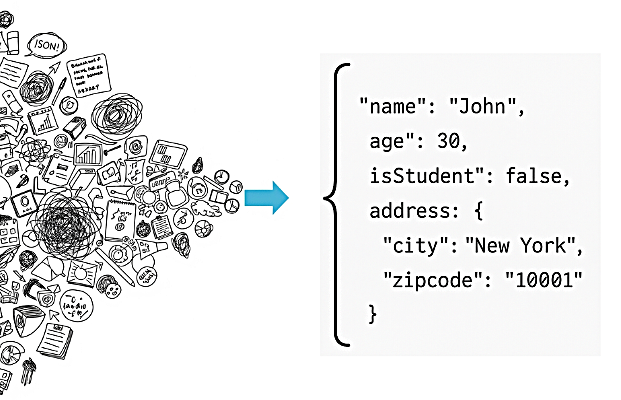




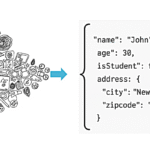

1 thought on “What is JSON Prompting and Why It’s Trending?”