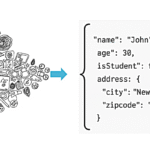When I first upgraded my system from 16GB to 24GB RAM, the difference was immediate. Photoshop stopped choking on massive artboards, Premiere Pro timelines felt smoother, and even After Effects though still hungry, was noticeably less laggy.
But here’s the catch: “enough” depends on what you do and how you work.
If you’re deciding between Apple’s new Mac mini M4 with 24GB unified memory or building a Windows PC with 24GB RAM, you’ve probably asked yourself the same thing:
- Will 24GB RAM handle my projects in 2025?
- Does macOS manage memory differently than Windows?
- Which setup gives me more value for the money?
Let’s dig in.
Do you really need more RAM in 2025?
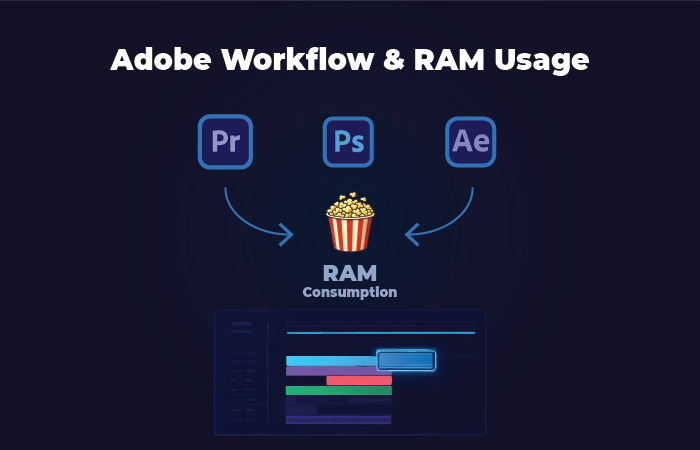
Whether you’re sketching logos at 2AM in Photoshop or dragging a 10-minute 4K clip across a Premiere timeline, your setup is going to get pushed. Most of us bounce between the same tools anyway:
Photoshop & Illustrator when you’re knee-deep in layers and vectors. Premiere Pro for those never-ending, effect-heavy edits. After Effects when you really feel like torturing your RAM with motion graphics and VFX.
And let’s be real — these apps eat memory like popcorn at a movie. One second everything’s smooth, the next you’re watching your system crawl because that “simple” PSD suddenly hit a few gigabytes with 150 layers. Your timeline is stacked with color grades, LUTs, and transitions. You’ve got Photoshop, After Effects, and Premiere all open at once because, well, that’s how creative chaos works.
Here’s the unfiltered truth in 2025:
16GB → Doable, but you’ll be yelling at your computer a lot.
24GB → The sweet spot. Most designers and editors can breathe easy here.
32GB+ → Overkill? Nope. It’s survival gear for 8K, 3D rendering, and VFX madness.
So yeah — for about 80% of us, 24GB is plenty. But if you’re the type who piles effects on effects and thinks “render time” is just another coffee break, you’ll still want more.
Why It Works
- Unified Memory → RAM and GPU share the same pool, so 24GB feels “bigger” than on a Windows system.
- Optimized for Adobe → Creative Cloud apps run buttery smooth on macOS, thanks to Apple’s optimization.
So who is it for?
Designers who live and breathe Apple’s ecosystem.
Editors cutting commercials, YouTube vids, or short films in 4K.
Anyone who values peace, efficiency, and a desk that doesn’t sound like a server room more than raw GPU horsepower.
Windows PC with 24GB RAM — The Customizable Beast
Now, if you’re the type who loves tinkering, squeezing out benchmarks, and upgrading every two years, Windows still owns that world. A custom PC build with 24GB RAM can be a monster if you pair it with the right GPU.
Why Power Users Swear By It
- Customizable builds → You decide the CPU, GPU, cooling, and storage. Basically, you’re building your machine.
- Dedicated GPUs (RTX 4060/4070) → After Effects and 3D rendering thrive here. A dedicated GPU crushes motion graphics in a way the Mac mini just can’t.
- Upgradable → Unlike the Mac mini, a Windows rig grows with you. Need 64GB RAM later? Pop it in. GPU upgrade in 2 years? Easy swap.
Best For
- VFX-heavy After Effects users
- 3D designers and filmmakers
- YouTubers pushing long-form edits with effects stacked high
- Creatives who like to future-proof with upgrades
Pricing in India 2025
M4 Mac Mini
16GB RAM / 256GB SSD → starts at ₹59,900
24GB RAM / 512GB SSD → around ₹99,900
Not exactly “cheap,” but for Apple? That’s… almost reasonable.
Custom DIY PC with 24GB RAM
Mid-Range (RTX 3060, 24GB RAM) → ₹1,20,000 – ₹1,50,000
High-End (RTX 4070/4070 Ti, 32GB RAM) → ₹1,80,000 – ₹2,00,000
My Experience
I tested a Premiere Pro project on my Windows rig (i5 + RTX 3070 + 24GB RAM) a timeline packed with 4K footage, color grading, and effects layered everywhere. It didn’t take long before all 24GB of RAM was eaten up, and scrubbing through the timeline started to feel sluggish. Once I bumped the system up to 32 GB RAM, everything ran noticeably smoother. That’s the advantage of a custom Windows build when the workload grows, you can just add more muscle to it instead of being stuck with limits.
Pro Recommendation (Straight Talk)
For Designers & Light Video Editors – The Mac mini M4 with 24GB is the sweet spot. It’s cheaper, runs cool and quiet, and handles Photoshop, Illustrator, and 4K editing like a champ.
For Advanced Motion/VFX Artists – Go Windows. The GPU horsepower makes all the difference. If your work lives inside After Effects, Blender, or 3D software, you’ll thank yourself for going the PC route. And honestly, just bump up to 32GB RAM right away it’s worth it.
Get more out of your 24GB RAM
On macOS – Don’t stress if you see “swap” memory used, Apple manages it efficiently.
On Windows – Check BIOS for XMP/DOCP. Most people forget, and their RAM runs at slower speeds by default.
Cross-platform:
- Chrome tabs are RAM vampires 🧛 — keep them in check.
- Use proxies for 4K/8K video edits.
- Close idle Adobe apps — Photoshop eats memory even if it’s just running in the background.